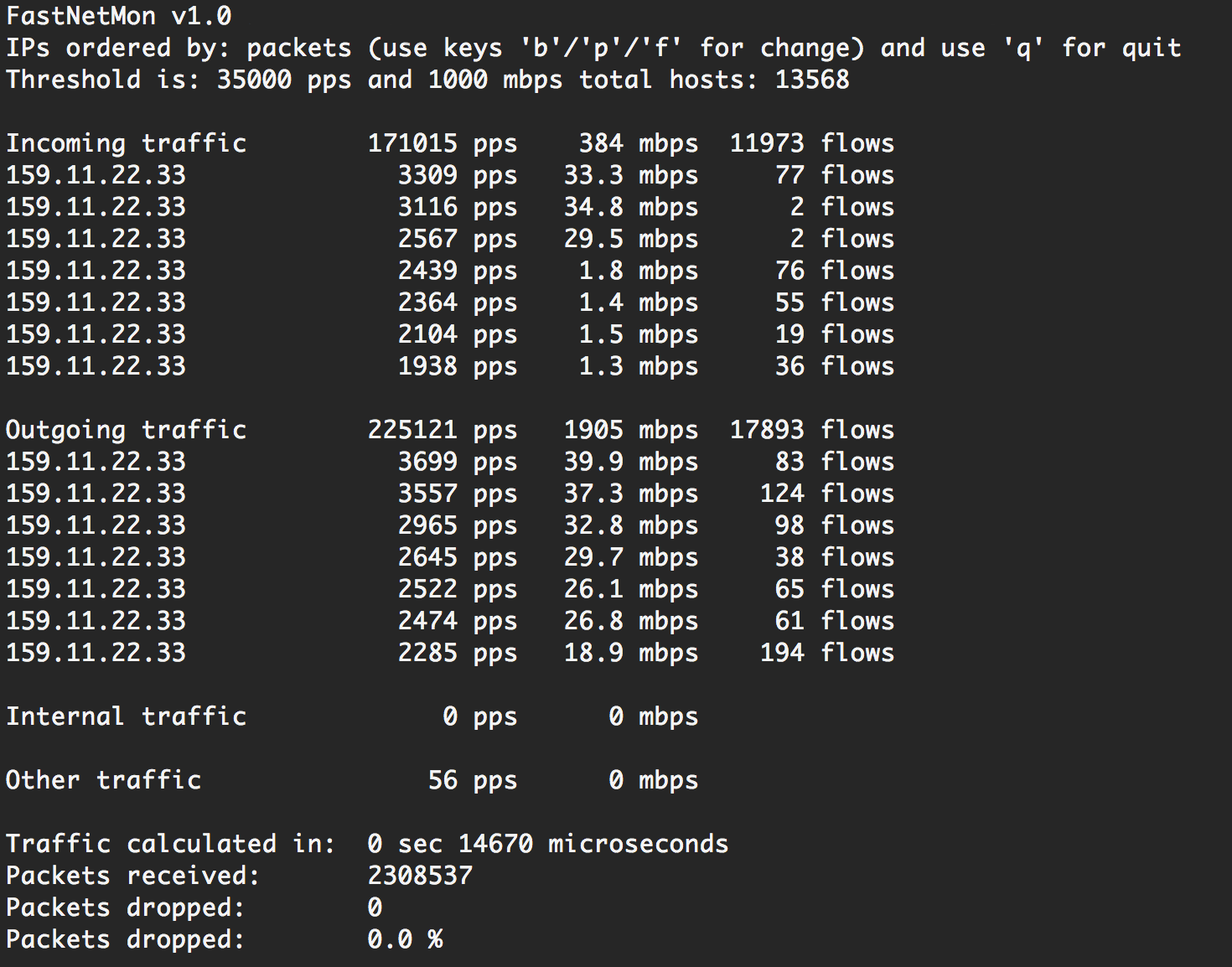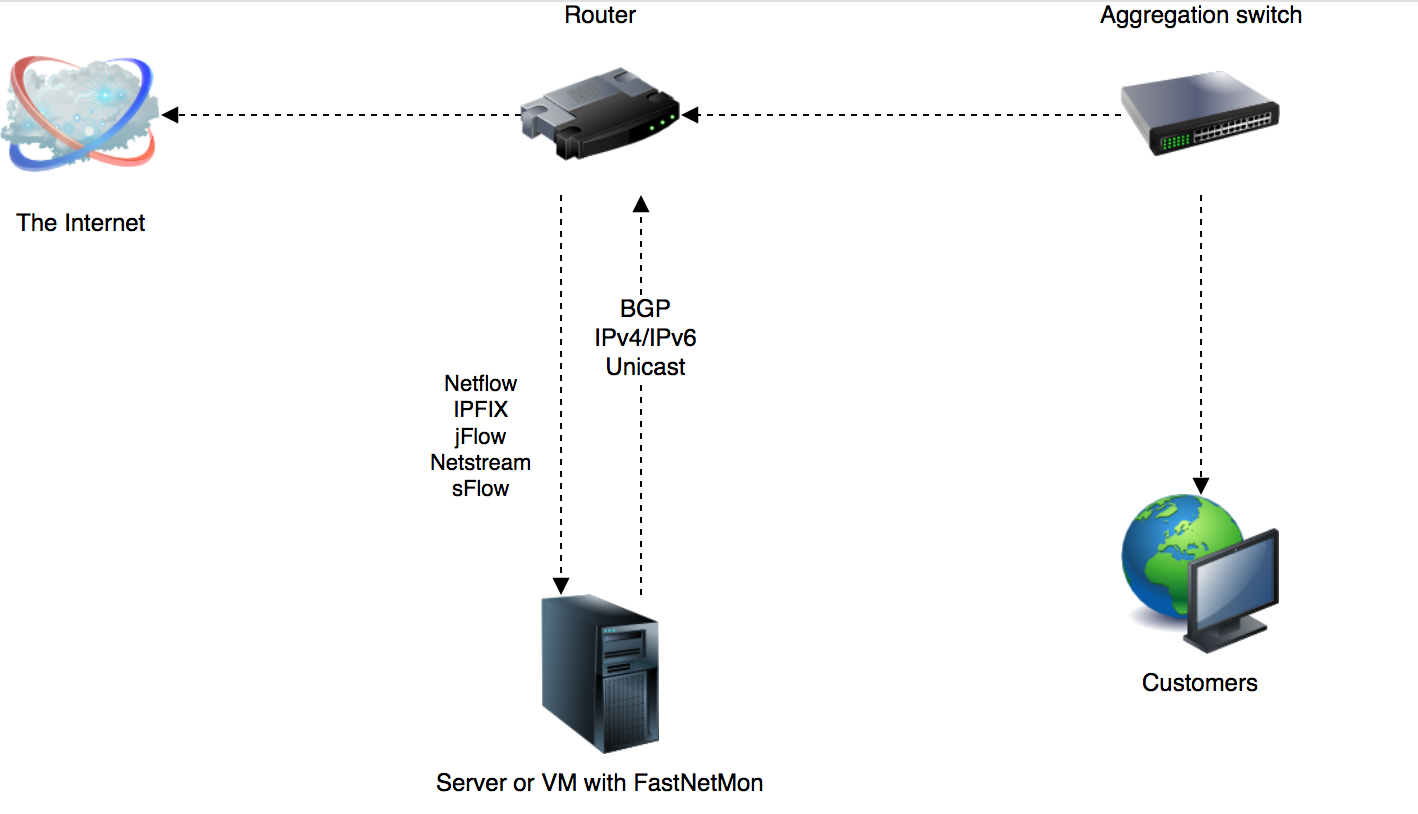4.4 KiB
4.4 KiB
Community Edition
FastNetMon - A high performance DoS/DDoS load analyzer built on top of multiple packet capture engines (NetFlow, IPFIX, sFlow, AF_PACKET, Netmap, PCAP).
What do we do?
We detect hosts in the deployed network sending or receiving large volumes of traffic, packets/bytes/flows, per second and perform a configurable action to handle that event. These configurable actions include notifying you, switching off the server, or blackholing the client.
Flow is one or more ICMP, UDP, or TCP packets which can be identified via their unique src IP, dst IP, src port, dst port, and protocol fields.
Project
- Official site
- FastNetMon Advanced, Commercial Edition, order free one month trial
- FastNetMon Advanced and Community difference table
- Detailed reference: link
Supported packet capture engines
- NetFlow v5, v9
- IPFIX
 v5
v5- PCAP
- AF_PACKET
- Netmap
- PF_RING / PF_RING ZC (available only for CentOS 6 for compatibiliy, otherwise use AF_PACKET)
You can check out the comparison table for all available packet capture engines.
Official support groups:
- Mailing list
- Slack
- IRC: #fastnetmon at irc.freenode.net web client
- Telegram: fastnetmon
Follow us at social media:
Complete integration with the following vendors
Features
- Detects DoS/DDoS in as little as 1-2 seconds
- Scales up to terabits on single server (sFlow, Netflow, IPFIX) or to 40G + in mirror mode
- Trigger block/notify script if an IP exceeds defined thresholds for packets/bytes/flows per second
- Complete support for most popular attack types
- Thresholds can be configured per-subnet basis with the hostgroups feature
- Email notifications about detected attack
- IPv6 support for mirror, Netflow and IPFIX modes
- Announce blocked IPs via BGP to routers with ExaBGP or GoBGP (recommended)
- Full integration with Graphite and InfluxDB
- API
- Redis integration
- MongoDB integration
- Netmap support (wire speed processing; only Intel hardware NICs or any hypervisor VM type)
- Supports L2TP decapsulation, VLAN untagging in mirror mode
- Complete plug-in support
- Capture attack fingerprints in PCAP format
- Experimental BGP Flow Spec support, RFC 5575
Running FastNetMon
Hardware requirements
- At least 1 GB of RAM
Installation
- Linux (Debian, CentOS, RHEL, Ubuntu), install instructions
- VyOS
- FreeBSD: official port.