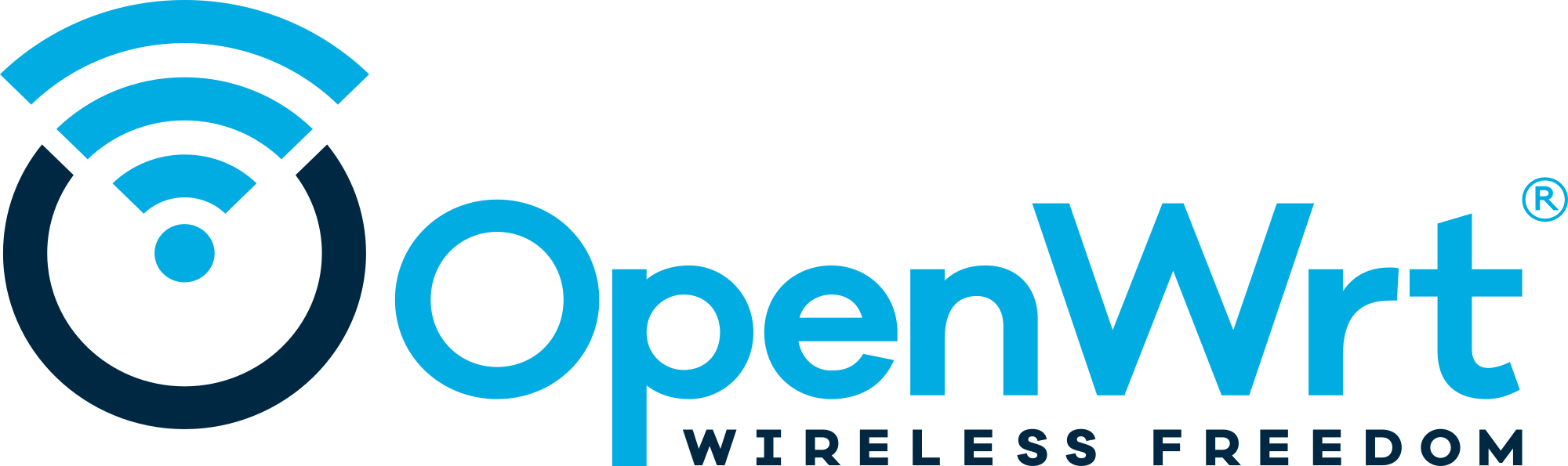General hardware info: ------------------------------------------------------------------------------- D-Link DGS-1210-10MP is a switch with 8 ethernet ports and 2 SFP ports, all ports Gbit capable. It is based on a RTL8380 SoC @ 500MHz, DRAM 128MB and 32MB flash. All ethernet ports are 802.3af/at PoE capable with a total PoE power budget of 130W. File info: ------------------------------------------------------------------------------- The dgs-1210-10mp is very similar to dgs-1210-10p so I used that as a start. rtl838x.mk: - Removed lua-rs232 package since it was a leftover from the old rtl83xx-poe package. - Updated the soc to 8380. - Specified device variant: F. - Installed the new realtek-poe package. rtl8380_d-link_dgs-1210-10mp.dts: - Moved dgs-1210 family common parts and non PoE related ports on rtl8231 to the new device tree dtsi files. Serial connection: ------------------------------------------------------------------------------- The UART for the SoC (115200 8N1) is available close to the front panel next to the LED/key card connector via unpopulated standard 0.1" pin header marked j4. Pin1 is marked with arrow and square. Pin 1: Vcc 3,3V Pin 2: Tx Pin 3: Rx Pin 4: Gnd Installation with TFTP from u-boot ------------------------------------------------------------------------------- I originally used the install procedure: 'OpenWrt installation using the TFTP method and serial console access' found in the device wiki for the dgs-1210-16. < https://openwrt.org/toh/d-link/dgs-1210-16_g1#openwrt_installation_using _the_tftp_method_and_serial_console_access > About the realtek-poe package ------------------------------------------------------------------------------- The realtek-poe package is installed but there isn't any automatic PoE config setting at this time so for now the PoE config must be edited manually. Original OEM hardware/firmware data at first installation ------------------------------------------------------------------------------- It has been installed, developed, and tested on a device with these OEM hardware and firmware versions. - U-boot: 2011.12.(2.1.5.67086)-Candidate1 (Jun 22 2020 - 15:03:58) - Boot version: 1.01.001 - Firmware version: 6.20.007 - Hardware version: F1 Things to be done when support are developed ------------------------------------------------------------------------------- - realtek-poe has been included in OpenWrt but the automatic config handling has not been solved yet so in the future there will probably be some minor updates for this device to handle the poe config. - LED link_act and poe are per function supposed to be connected to the PoE system. But some software development is also needed to make this LED work and shift the LED array between act and poe indication and to shift the mode lights with mode key. - LED poe_max should probably be used as straight forward error output from the realtek-poe package error handling. But no code has been written for this. - SFP is currently not hot pluggable. Development is under progress to get working I2C communication with SFP and have them hot pluggable. When any device in the dgs-1210 family gets this working, I expect it should be possible to implement the same solution in this device. Signed-off-by: Daniel Groth <flygarn12@gmail.com> [Capitalisation of abbreviations, DEVICE_VARIANT and update filenames, device compatibles on single line] Signed-off-by: Sander Vanheule <sander@svanheule.net> |
||
|---|---|---|
| .github | ||
| config | ||
| include | ||
| LICENSES | ||
| package | ||
| scripts | ||
| target | ||
| toolchain | ||
| tools | ||
| .gitattributes | ||
| .gitignore | ||
| BSDmakefile | ||
| Config.in | ||
| COPYING | ||
| feeds.conf.default | ||
| Makefile | ||
| README.md | ||
| rules.mk | ||
OpenWrt Project is a Linux operating system targeting embedded devices. Instead of trying to create a single, static firmware, OpenWrt provides a fully writable filesystem with package management. This frees you from the application selection and configuration provided by the vendor and allows you to customize the device through the use of packages to suit any application. For developers, OpenWrt is the framework to build an application without having to build a complete firmware around it; for users this means the ability for full customization, to use the device in ways never envisioned.
Sunshine!
Development
To build your own firmware you need a GNU/Linux, BSD or MacOSX system (case sensitive filesystem required). Cygwin is unsupported because of the lack of a case sensitive file system.
Requirements
You need the following tools to compile OpenWrt, the package names vary between distributions. A complete list with distribution specific packages is found in the Build System Setup documentation.
binutils bzip2 diff find flex gawk gcc-6+ getopt grep install libc-dev libz-dev
make4.1+ perl python3.6+ rsync subversion unzip which
Quickstart
-
Run
./scripts/feeds update -ato obtain all the latest package definitions defined in feeds.conf / feeds.conf.default -
Run
./scripts/feeds install -ato install symlinks for all obtained packages into package/feeds/ -
Run
make menuconfigto select your preferred configuration for the toolchain, target system & firmware packages. -
Run
maketo build your firmware. This will download all sources, build the cross-compile toolchain and then cross-compile the GNU/Linux kernel & all chosen applications for your target system.
Related Repositories
The main repository uses multiple sub-repositories to manage packages of
different categories. All packages are installed via the OpenWrt package
manager called opkg. If you're looking to develop the web interface or port
packages to OpenWrt, please find the fitting repository below.
-
LuCI Web Interface: Modern and modular interface to control the device via a web browser.
-
OpenWrt Packages: Community repository of ported packages.
-
OpenWrt Routing: Packages specifically focused on (mesh) routing.
-
OpenWrt Video: Packages specifically focused on display servers and clients (Xorg and Wayland).
Support Information
For a list of supported devices see the OpenWrt Hardware Database
Documentation
Support Community
- Forum: For usage, projects, discussions and hardware advise.
- Support Chat: Channel
#openwrton oftc.net.
Developer Community
- Bug Reports: Report bugs in OpenWrt
- Dev Mailing List: Send patches
- Dev Chat: Channel
#openwrt-develon oftc.net.
License
OpenWrt is licensed under GPL-2.0