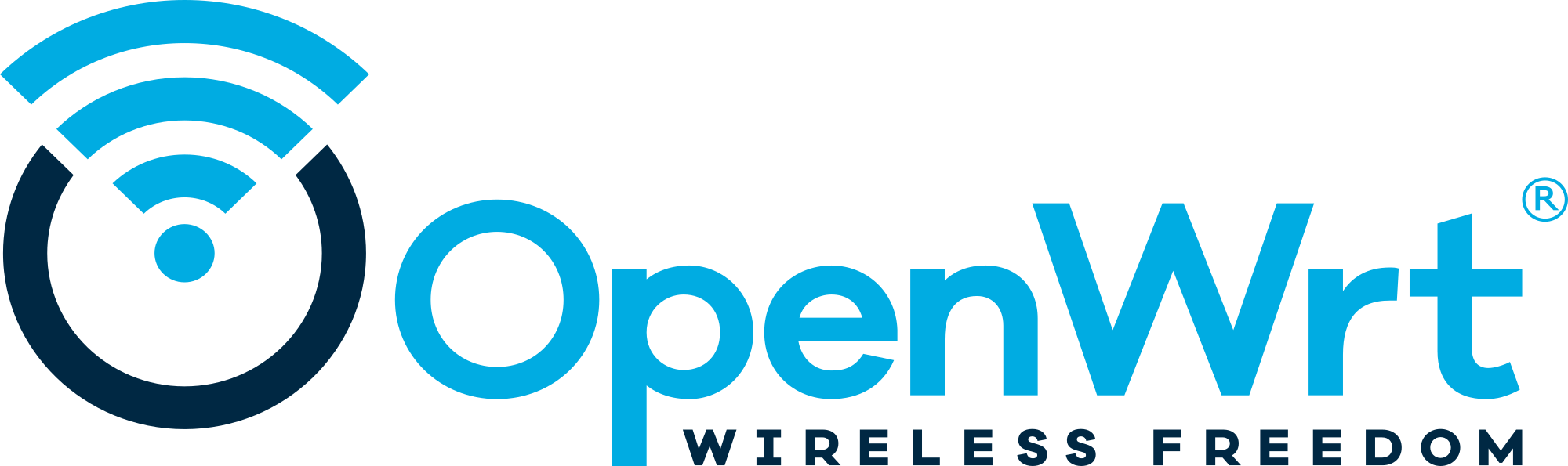FCC ID: A8J-EAP1750H
Engenius EAP1750H is an indoor wireless access point with
1 Gb ethernet port, dual-band wireless,
internal antenna plates, and 802.3at PoE+
**Specification:**
- QCA9558 SOC
- QCA9880 WLAN PCI card, 5 GHz, 3x3, 26dBm
- AR8035-A PHY RGMII GbE with PoE+ IN
- 40 MHz clock
- 16 MB FLASH MX25L12845EMI-10G
- 2x 64 MB RAM NT5TU32M16FG
- UART at J10 populated
- 4 internal antenna plates (5 dbi, omni-directional)
- 5 LEDs, 1 button (power, eth0, 2G, 5G, WPS) (reset)
**MAC addresses:**
MAC addresses are labeled as ETH, 2.4G, and 5GHz
Only one Vendor MAC address in flash
eth0 ETH *:fb art 0x0
phy1 2.4G *:fc ---
phy0 5GHz *:fd ---
**Serial Access:**
the RX line on the board for UART is shorted to ground by resistor R176
therefore it must be removed to use the console
but it is not necessary to remove to view boot log
optionally, R175 can be replaced with a solder bridge short
the resistors R175 and R176 are next to the UART RX pin at J10
**Installation:**
2 ways to flash factory.bin from OEM:
Method 1: Firmware upgrade page:
OEM webpage at 192.168.1.1
username and password "admin"
Navigate to "Firmware Upgrade" page from left pane
Click Browse and select the factory.bin image
Upload and verify checksum
Click Continue to confirm and wait 3 minutes
Method 2: Serial to load Failsafe webpage:
After connecting to serial console and rebooting...
Interrupt uboot with any key pressed rapidly
execute `run failsafe_boot` OR `bootm 0x9fd70000`
wait a minute
connect to ethernet and navigate to
"192.168.1.1/index.htm"
Select the factory.bin image and upload
wait about 3 minutes
**Return to OEM:**
If you have a serial cable, see Serial Failsafe instructions
otherwise, uboot-env can be used to make uboot load the failsafe image
ssh into openwrt and run
`fw_setenv rootfs_checksum 0`
reboot, wait 3 minutes
connect to ethernet and navigate to 192.168.1.1/index.htm
select OEM firmware image from Engenius and click upgrade
**TFTP recovery:**
Requires serial console, reset button does nothing
rename initramfs to 'vmlinux-art-ramdisk'
make available on TFTP server at 192.168.1.101
power board, interrupt boot
execute tftpboot and bootm 0x81000000
NOTE: TFTP is not reliable due to bugged bootloader
set MTU to 600 and try many times
if your TFTP server supports setting block size
higher block size is better.
**Format of OEM firmware image:**
The OEM software of EAP1750H is a heavily modified version
of Openwrt Kamikaze. One of the many modifications
is to the sysupgrade program. Image verification is performed
simply by the successful ungzip and untar of the supplied file
and name check and header verification of the resulting contents.
To form a factory.bin that is accepted by OEM Openwrt build,
the kernel and rootfs must have specific names...
openwrt-ar71xx-generic-eap1750h-uImage-lzma.bin
openwrt-ar71xx-generic-eap1750h-root.squashfs
and begin with the respective headers (uImage, squashfs).
Then the files must be tarballed and gzipped.
The resulting binary is actually a tar.gz file in disguise.
This can be verified by using binwalk on the OEM firmware images,
ungzipping then untaring.
Newer EnGenius software requires more checks but their script
includes a way to skip them, otherwise the tar must include
a text file with the version and md5sums in a deprecated format.
The OEM upgrade script is at /etc/fwupgrade.sh.
OKLI kernel loader is required because the OEM software
expects the kernel to be no greater than 1536k
and the factory.bin upgrade procedure would otherwise
overwrite part of the kernel when writing rootfs.
Note on PLL-data cells:
The default PLL register values will not work
because of the external AR8035 switch between
the SOC and the ethernet port.
For QCA955x series, the PLL registers for eth0 and eth1
can be see in the DTSI as 0x28 and 0x48 respectively.
Therefore the PLL registers can be read from uboot
for each link speed after attempting tftpboot
or another network action using that link speed
with `md 0x18050028 1` and `md 0x18050048 1`.
The clock delay required for RGMII can be applied
at the PHY side, using the at803x driver `phy-mode`.
Therefore the PLL registers for GMAC0
do not need the bits for delay on the MAC side.
This is possible due to fixes in at803x driver
since Linux 5.1 and 5.3
Signed-off-by: Michael Pratt <mcpratt@pm.me>
|
||
|---|---|---|
| .github | ||
| config | ||
| include | ||
| LICENSES | ||
| package | ||
| scripts | ||
| target | ||
| toolchain | ||
| tools | ||
| .gitattributes | ||
| .gitignore | ||
| BSDmakefile | ||
| Config.in | ||
| COPYING | ||
| feeds.conf.default | ||
| Makefile | ||
| README.md | ||
| rules.mk | ||
OpenWrt Project is a Linux operating system targeting embedded devices. Instead of trying to create a single, static firmware, OpenWrt provides a fully writable filesystem with package management. This frees you from the application selection and configuration provided by the vendor and allows you to customize the device through the use of packages to suit any application. For developers, OpenWrt is the framework to build an application without having to build a complete firmware around it; for users this means the ability for full customization, to use the device in ways never envisioned.
Sunshine!
Download
Built firmware images are available for many architectures and come with a package selection to be used as WiFi home router. To quickly find a factory image usable to migrate from a vendor stock firmware to OpenWrt, try the Firmware Selector.
If your device is supported, please follow the Info link to see install instructions or consult the support resources listed below.
An advanced user may require additional or specific package. (Toolchain, SDK, ...) For everything else than simple firmware download, try the wiki download page:
Development
To build your own firmware you need a GNU/Linux, BSD or MacOSX system (case sensitive filesystem required). Cygwin is unsupported because of the lack of a case sensitive file system.
Requirements
You need the following tools to compile OpenWrt, the package names vary between distributions. A complete list with distribution specific packages is found in the Build System Setup documentation.
binutils bzip2 diff find flex gawk gcc-6+ getopt grep install libc-dev libz-dev
make4.1+ perl python3.6+ rsync subversion unzip which
Quickstart
-
Run
./scripts/feeds update -ato obtain all the latest package definitions defined in feeds.conf / feeds.conf.default -
Run
./scripts/feeds install -ato install symlinks for all obtained packages into package/feeds/ -
Run
make menuconfigto select your preferred configuration for the toolchain, target system & firmware packages. -
Run
maketo build your firmware. This will download all sources, build the cross-compile toolchain and then cross-compile the GNU/Linux kernel & all chosen applications for your target system.
Related Repositories
The main repository uses multiple sub-repositories to manage packages of
different categories. All packages are installed via the OpenWrt package
manager called opkg. If you're looking to develop the web interface or port
packages to OpenWrt, please find the fitting repository below.
-
LuCI Web Interface: Modern and modular interface to control the device via a web browser.
-
OpenWrt Packages: Community repository of ported packages.
-
OpenWrt Routing: Packages specifically focused on (mesh) routing.
-
OpenWrt Video: Packages specifically focused on display servers and clients (Xorg and Wayland).
Support Information
For a list of supported devices see the OpenWrt Hardware Database
Documentation
Support Community
- Forum: For usage, projects, discussions and hardware advise.
- Support Chat: Channel
#openwrton oftc.net.
Developer Community
- Bug Reports: Report bugs in OpenWrt
- Dev Mailing List: Send patches
- Dev Chat: Channel
#openwrt-develon oftc.net.
License
OpenWrt is licensed under GPL-2.0