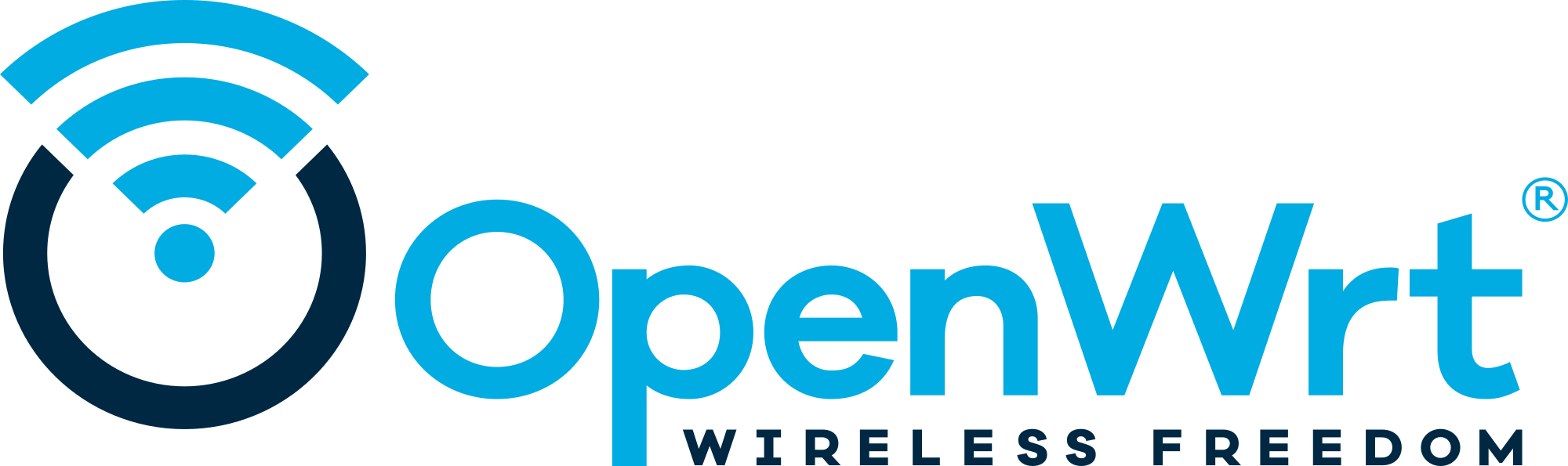The ZyXEL XGS1250-12 Switch is a 11 + 1 port multi-GBit switch with 8 x 1000BaseT, 3 x 1000/2500/5000/10000BaseT Ethernet ports and 1 SFP+ module slot. Hardware: - RTL9302B SoC - Macronix MX25L12833F (16MB flash) - Nanja NT5CC64M16GP-1 (128MB DDR3 SDRAM) - RTL8231 GPIO extender to control the port LEDs - RTL8218D 8x Gigabit PHY - Aquantia AQR113c 1/2.5/5/10 Gigabit PHYs - SFP+ 10GBit slot Power is supplied via a 12V 2A standard barrel connector. At the right side behind the grid is UART serial connector. A Serial header can be connected to from the outside of the switch trough the airvents with a standard 2.54mm header. Pins are from top to bottom Vcc(3.3V), TX, RX and GND. Serial connection is via 115200 baud, 8N1. A reset button is accessble through a hole in the front panel At the time of this commit, all ethernet ports work under OpenWRT, including the various NBaseT modes, however the 10GBit SFP+ slot is not supported. Installation -------------- * Connect serial as per the layout above. Connection parameters: 115200 8N1. * Navigate to 'Management' in the OEM web interface and click on 'Firmware upgrade' to the left. * Upload the OpenWrt initramfs image, and wait till the switch reboots. * Connect to the device through serial and change the U-boot boot command. > fw_setenv bootcmd 'rtk network on; boota' * Reboot, scp the sysupgrade image to /tmp, verify the checksum and flash it: > sysupgrade /tmp/openwrt-realtek-rtl930x-zyxel_xgs1250-12-squashfs-sysupgrade.bin * Upon reboot, you have a functional OpenWrt installation. Leave the bootcmd value as is - without 'rtk network on' the switch will fail to initialise the network. Web recovery ------------ The XGS1250-12 has a handy web recovery that will load when U-boot does not find a bootable kernel. In case you would like to trigger the web recovery manually, partially overwrite the firmware partition with some zeroes: # dd if=/dev/zero of=/dev/mtd5 bs=1M count=2 If you have serial connected you'll see U-boot will start the web recovery and print it's listening on 192.168.1.1, but by default it seems to be on the OEM default IP for the switch - 192.168.1.3. The web recovery only listens on HTTP (80) and *not* on 443 (HTTPS) unlike the web UI. Return to stock --------------- You can flash the ZyXEL firmware images to return to stock: # sysupgrade -F -n XGS1250-12_Firmware_V1.00(ABWE.1)C0.bix Signed-off-by: Birger Koblitz <git@birger-koblitz.de> |
||
|---|---|---|
| .github | ||
| config | ||
| include | ||
| LICENSES | ||
| package | ||
| scripts | ||
| target | ||
| toolchain | ||
| tools | ||
| .gitattributes | ||
| .gitignore | ||
| BSDmakefile | ||
| Config.in | ||
| COPYING | ||
| feeds.conf.default | ||
| Makefile | ||
| README.md | ||
| rules.mk | ||
OpenWrt Project is a Linux operating system targeting embedded devices. Instead of trying to create a single, static firmware, OpenWrt provides a fully writable filesystem with package management. This frees you from the application selection and configuration provided by the vendor and allows you to customize the device through the use of packages to suit any application. For developers, OpenWrt is the framework to build an application without having to build a complete firmware around it; for users this means the ability for full customization, to use the device in ways never envisioned.
Sunshine!
Development
To build your own firmware you need a GNU/Linux, BSD or MacOSX system (case sensitive filesystem required). Cygwin is unsupported because of the lack of a case sensitive file system.
Requirements
You need the following tools to compile OpenWrt, the package names vary between distributions. A complete list with distribution specific packages is found in the Build System Setup documentation.
binutils bzip2 diff find flex gawk gcc-6+ getopt grep install libc-dev libz-dev
make4.1+ perl python3.6+ rsync subversion unzip which
Quickstart
-
Run
./scripts/feeds update -ato obtain all the latest package definitions defined in feeds.conf / feeds.conf.default -
Run
./scripts/feeds install -ato install symlinks for all obtained packages into package/feeds/ -
Run
make menuconfigto select your preferred configuration for the toolchain, target system & firmware packages. -
Run
maketo build your firmware. This will download all sources, build the cross-compile toolchain and then cross-compile the GNU/Linux kernel & all chosen applications for your target system.
Related Repositories
The main repository uses multiple sub-repositories to manage packages of
different categories. All packages are installed via the OpenWrt package
manager called opkg. If you're looking to develop the web interface or port
packages to OpenWrt, please find the fitting repository below.
-
LuCI Web Interface: Modern and modular interface to control the device via a web browser.
-
OpenWrt Packages: Community repository of ported packages.
-
OpenWrt Routing: Packages specifically focused on (mesh) routing.
-
OpenWrt Video: Packages specifically focused on display servers and clients (Xorg and Wayland).
Support Information
For a list of supported devices see the OpenWrt Hardware Database
Documentation
Support Community
- Forum: For usage, projects, discussions and hardware advise.
- Support Chat: Channel
#openwrton oftc.net.
Developer Community
- Bug Reports: Report bugs in OpenWrt
- Dev Mailing List: Send patches
- Dev Chat: Channel
#openwrt-develon oftc.net.
License
OpenWrt is licensed under GPL-2.0