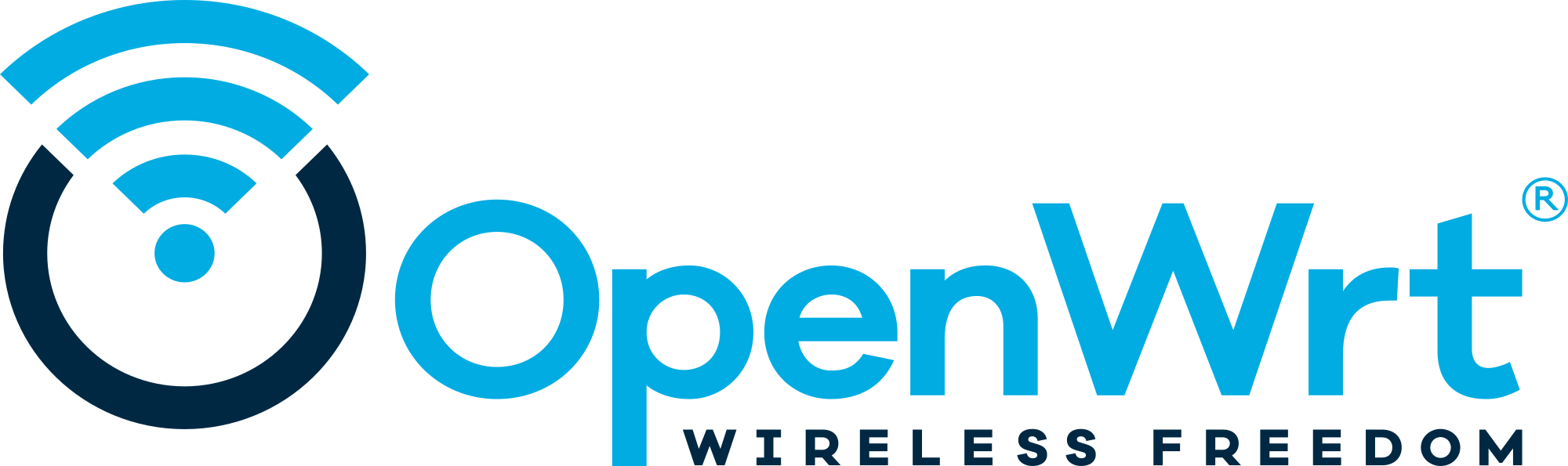This adds a device tree and build options for the XG6846 switch/router to the BMIPS target. Hardware: - SoC: Broadcom BCM6328 - CPU: BMIPS4350 V7.5 - RAM: 64 MB DDR - NOR Flash: 16 MB parallel (CFE and OS) - Ethernet LAN: 4x 1Gbit - Ethernet WAN: 2x 1Gbit, fiber and TP - Buttons: reset - LEDs: 7 or 8, power and USB LEDs are GPIO-based, the LAN LEDs are controlled by the Marvell DSA Switch. - USB: on some versions - UART: yes The device ODM (original device manufacturer) is XAVi http://www.xavi.com.tw/ It is possible to boot the initramfs version openwrt-bmips-bcm6328-inteno_xg6846-initramfs.elf from CFE by interrupting the boot on the UART console and downloading it from a TFTP server e.g.: CFE> r 192.168.1.2:openwrt-bmips-bcm6328-inteno_xg6846-initramfs.elf Installation to target flash is not possible using CFE because the image becomes too big for the CFE version found in these devices. A separate U-Boot two-stage solution exists for actually booting the device. This device is called a "managed ethernet switch" by the vendor and "media converter" or "fiber modem" by some of the ISPs using it: the main purpose is to convert fiber connections to ethernet, most devices just act as switches bridging the fiber SFP to ethernet TP. The device has a Marvell MV88E6352 DSA switch managed by a BCM6328 BMIPS SoC. This port makes it possible to use the XG6846 to grab an IP number from the fiber connection and use all four LAN connections out, turning it into a proper router. This support is based mostly on the observations by the people on the forum thread "Help with Inteno XG6846" where users NPeca75, mrhaav, systemcrash and csom helped out to reverse engineer the device. Then I made it work on the BMIPS target, figured out the two-level switch hierarchy and settings. Link: https://forum.openwrt.org/t/help-with-inteno-xg6846/68276/14 Signed-off-by: Paul Donald <newtwen+github@gmail.com> Signed-off-by: Linus Walleij <linus.walleij@linaro.org> |
||
|---|---|---|
| .devcontainer/ci-env | ||
| .github | ||
| config | ||
| include | ||
| LICENSES | ||
| package | ||
| scripts | ||
| target | ||
| toolchain | ||
| tools | ||
| .gitattributes | ||
| .gitignore | ||
| BSDmakefile | ||
| Config.in | ||
| COPYING | ||
| feeds.conf.default | ||
| Makefile | ||
| README.md | ||
| rules.mk | ||
OpenWrt Project is a Linux operating system targeting embedded devices. Instead of trying to create a single, static firmware, OpenWrt provides a fully writable filesystem with package management. This frees you from the application selection and configuration provided by the vendor and allows you to customize the device through the use of packages to suit any application. For developers, OpenWrt is the framework to build an application without having to build a complete firmware around it; for users this means the ability for full customization, to use the device in ways never envisioned.
Sunshine!
Download
Built firmware images are available for many architectures and come with a package selection to be used as WiFi home router. To quickly find a factory image usable to migrate from a vendor stock firmware to OpenWrt, try the Firmware Selector.
If your device is supported, please follow the Info link to see install instructions or consult the support resources listed below.
An advanced user may require additional or specific package. (Toolchain, SDK, ...) For everything else than simple firmware download, try the wiki download page:
Development
To build your own firmware you need a GNU/Linux, BSD or macOS system (case sensitive filesystem required). Cygwin is unsupported because of the lack of a case sensitive file system.
Requirements
You need the following tools to compile OpenWrt, the package names vary between distributions. A complete list with distribution specific packages is found in the Build System Setup documentation.
binutils bzip2 diff find flex gawk gcc-6+ getopt grep install libc-dev libz-dev
make4.1+ perl python3.7+ rsync subversion unzip which
Quickstart
-
Run
./scripts/feeds update -ato obtain all the latest package definitions defined in feeds.conf / feeds.conf.default -
Run
./scripts/feeds install -ato install symlinks for all obtained packages into package/feeds/ -
Run
make menuconfigto select your preferred configuration for the toolchain, target system & firmware packages. -
Run
maketo build your firmware. This will download all sources, build the cross-compile toolchain and then cross-compile the GNU/Linux kernel & all chosen applications for your target system.
Related Repositories
The main repository uses multiple sub-repositories to manage packages of
different categories. All packages are installed via the OpenWrt package
manager called opkg. If you're looking to develop the web interface or port
packages to OpenWrt, please find the fitting repository below.
-
LuCI Web Interface: Modern and modular interface to control the device via a web browser.
-
OpenWrt Packages: Community repository of ported packages.
-
OpenWrt Routing: Packages specifically focused on (mesh) routing.
-
OpenWrt Video: Packages specifically focused on display servers and clients (Xorg and Wayland).
Support Information
For a list of supported devices see the OpenWrt Hardware Database
Documentation
Support Community
- Forum: For usage, projects, discussions and hardware advise.
- Support Chat: Channel
#openwrton oftc.net.
Developer Community
- Bug Reports: Report bugs in OpenWrt
- Dev Mailing List: Send patches
- Dev Chat: Channel
#openwrt-develon oftc.net.
License
OpenWrt is licensed under GPL-2.0